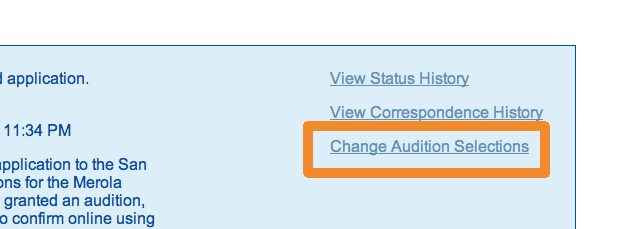Changing your audition selections
Some companies will allow you to change your audition selections after you have submitted your application. For those that do, text indicating this option will usually be posted within the listing. Please confirm with the company member contact for the program if you are uncertain and wish to change your selections.
If you have submitted an application to a company that allows repertoire changes, please follow these steps to update your audition selections:
- Log in to YAP Tracker
- From the Applications menu, click the My Online Applications link
- Click the link to view the application with audition selections you wish to change
- In the blue box on the top of the page (on the right hand side), click the Change Audition Selection link. A popup will appear displaying your previously entered selections (screenshot below).
- Make your changes
- Scroll to the bottom of the form and click Submit Changes.